January 8, 2017
This post is not the kind I normally like to post about. This is about a dvr that I bought yesterday but it's the reason of why I got it that's important. This past week I was patiently waiting for a package that had been delayed for two days already. This was the third day so I just thought I wait it out since there's not much you can do when a package is in route anyway. I of course kept checking the website update for UPS but it never changed much to begin with. Then later in the day I checked again and it said the package had been delivered. I of course ran out to get the package and there was no package. Apparently someone had intercepted my package even though I was home. Yes it happened that fast. Keep in mind that we have only been at this new place for a couple of months, so I don't know anyone since I hardly go outside anyway. Needless to say the neighborhood is quiet but we get a lot of traffic because of where the house located. And there are a few questionable people around to say the least. I like to mind my own business and not bother anyone and I expect the same. But since this sort of trust was broken this quickly I thought I take some action where I know I can. Hence the new dvr, so no, it's not a new toy I wanted to buy. I figured the least I can do is put up a few cameras and make it a little harder for anyone to want to steal my stuff. So this is sort of what you get with a new dvr.
I'll be honest though, I have installed a few of these and dvrs have left a lot to be desired in terms of functions, updates and mainly security which is what they are supposed to be for in the first place. Functionality, because on many of them you still have to use a mouse to type in the password to log in and anyone watching the monitor can see it. These are not like your computer or phone or anything like that, so that has a way to go. It's a very slow and awful way to log in. The second thing is updates, the first and last dvr that I bought for myself was a zmodo dvr which was just horrible. I contacted the company and they said that they didn't even have any updates nor would it be getting any. As it turned out, that dvr was full of some kind of malware. I ended up taking it apart and saving the screws and board in case I need any electronic components, the rest I went in the trash. It also had no phone app. Keep in mind that this was just a couple of years ago, Maybe two or three.
Fast forward to today and I found this one at the local fry's store. It was also on sale so I thought I give it a try. It's made by Night Owl and also has some new features with a mobile app. In short, I got it installed and working as stated and much faster than my old one. Although it was quicker to set this one up, it still has the old login type of steps. This one can also be updated which was nice to see. I made the update and that fixed a few things with the video on the tv. Security seems a little better and my hard drive doesn't sound like it's dying. My old one kept killing my hard drive. The 3.5" hard drives heat up a lot on these thin dvrs. The mobile app isn't perfect but I like it and seems to work. The scanning of codes is nice and makes setting it quick and easy. However you should keep in mind that it still takes a bit of time to get it all set up, just like any other dvr. Then the hard part started after setting this up. I had to run a cable to a camera. I had bought two cameras before and still had one new in the box. The one I had used at the old place managed to get water inside it from just rain even though it was supposed to be water proof. The good thing is that the camera still works, but not the night LEDs. So I'll keep it for parts since the quality of the picture is not that great, again they are a bit older. Once I got that cable pulled to where I wanted my first camera to be, everything is working great. There are a million cameras to choose from, so I figure I take my time looking around until I can find some with better quality.
Now here are all the pictures of what you get with this dvr, there are no cameras or hard drive included with this one. I already had two which is the reason I went with this version. I also didn't know how well this one would be so I didn't want to spend too much on it.
This is a fairly thin one which is nice, but 3.5" drives always tend to get pretty hot in there, specially the 7200 rpm drives.
One thing I have to talk about here are the holes. This dvr supports both a 3.5" or 2.5" hard drives. The 2.5" hard drive holes are the ones on the right. The ones on the left that look like it's where you hang this on the wall is where you install the 3.5" hard drive. This was nowhere on the guides so it took some head scratching trying to get that figured out and installed. I guess there is a manual somewhere online and the cd that came with it but I still have yet to look at it. I have now looked at it but nothing about this is included.
The last dvr I had was only a four channel, this one doubles that. Do I need eight? No, but you'll be glad you have some extras if you don't need them. You will fill up a four channel dvr right away so keep this in mind and I would recommend going this route at least if you can. You don't have to fill it out with cameras but it's nice to know you can add one or two later on if you need them.
Here's your typical empty box of a dvr. Yup it's just a board with an OS. Most of it is just empty space. On this one it was just enough for the hard drive to fit in.
So here's the way the 3.5" hard drive sits in this one once I finally figured it out. The power cable won't reach the other side, so don't try to extend it, just find the correct orientation. I had a brand new 2.5" hard drive but of course I can't find the darn thing for the life of me now. I have these old ones which still work so this is perfect as long as it doesn't die on me. Eventually this drive did die on me.
It came with a nice thick hdmi cable. I didn't measure it but I like it and since I still had an open hdmi port on my tv I decided to use it.
You get a cat5e network cable. Not that you need it but I still have yet to see any manufacturer include a cat 6 cable, yes they are very common now.
Since I already had the camera hardware to use a single network run for each camera, I decided to re-use them here. Is this the best way to install a camera, it depends. Does it work, yes. This is just one way to install a camera, but there are now many adapters you can use with whatever is already installed. So don't worry if you don't know what to use, just check what's there if there is anything. If it's a new install, pick what you want or what is recommended and stick with that. I should note that you will need to use solid wire for this type of cable. Stranded works but it will break easier with these adapters and it will be harder to make these connections. I used that at the old place since it was cheap but found it was harder to work with specially with cameras. Stranded cable also tends to break easier on its own. Just make sure your connections are solid. I had the camera go down just a day after I finished installing it due to a bad bnc adapter. Now it's all good again. Troubleshooting is no fun, so do it right the first time because even when you do, sometimes parts just don't work. Which reminds me, test all your cameras and power cables before you install anything, it can save you a headache later. In the end I rather use straight bnc to bnc if possible, this takes out all these adapters out, but I know it's not always possible to use that cable due to the thickness and expense.
I found these video balun to work better than these green ones if you use network cable. There are many types that can be found on amazon. They just make the installation faster once you have your rj45 jacks crimped on each end.
https://www.amazon.com/gp/product/B01C04HWKO/ref=oh_aui_detailpage_o08_s00?ie=UTF8&psc=1
Now you pretty much make the same connections on both sides. I thought I was done, but then I didn't realize I had installed the wrong power connector on the power end at the dvr. Once I fixed that everything worked just fine. This just takes a lot of time so don't rush this part. Specially since now you are running power over the same cable. It's low voltage, but it's still 12 volts. Don't power anything until you are done and have double checked the connections on these adapters. If straight bnc to bnc is not possible, you can just use regular rj45 with a balum on the end which makes it much easier than these adapters. Again, I already had them so I went with these.
The next thing you'll need is a multiple camera power supply. They sell these type or the electrical box type depending on your install. Since I already had this 4 camera version I decided to just re-use it for now. I only have one camera at the moment so I'll change it if I ever get past four. I definitely want to add a few more but that depends on a few other things so your needs will obviously be different than mine. Budget comes to mind. You should definitely get at least one or two to start. I need to keep an eye on my mail box since that's where my box was stolen from. They also have an 8 camera version. These may also not be the best looking things so a different route may be a better option.
These are very common now, but they work fine for the one or two I'm using. It's also not my house so using a permanent electrical box type is not ideal for me. Again, it depends on the install.
The next thing is to use some electrical tape to keep this from coming lose. Once you have all those wires in a corner, things tend to get crowded and ugly, and undoing something is very easy.
Here's the adapter I had to change since I had the wrong one, which is actually a good thing if you're using these. Changing them is a snap. RG cables are not hard to terminate but sucks if you have to redo them. But they all have their pros and cons, like anything else.
It sure was nice to see and update available. The best part is not having to configure any ddns settings and port forwarding. Yes that's right, but it's still there if you want to use that.
I think it took about five minutes too so it was all good so far. And navigating screens was not slow like my old one either. This one actually works!
It comes with two simple LED's. These are what I normally use and they are not super bright like most blue LED's nowadays. So even though I was not expecting much from this dvr, I have to say that I actually like it. Could the software be improved a bit more, sure, but it is very functional so far.
Here's my old used camera. I decided to take a look at it since it saw quite a bit of rain at the old place.
That first ring is what needs to be unscrewed first. I thought it would be hard, but it came off really easy on this one.
As you can see from the first picture, it looks like a sealed unit, but water still manage to get in there between the two metal halves unfortunately. That shorted the night LED ring below.
You can see where the water hit here.
Unfortunately these use tiny resistors and parts which I don't have on hand. And since the quality of the camera is not the best, I decided to leave this one for parts.
The good thing is that the actual camera still works, but you can still see where the water hit all over the camera too.
And here's what that inside of this looks like.
It's not a bad camera but it could have better resolution. Unfortunately due to the move I can't seem to find the screw on cover that holds it all together either so I can't use it unless it's from inside a window. This actually turned out to be a good thing since you can't use the night leds inside a window as it will reflect back at the camera. I am now using it on a window and it works just fine this way.
The android phone app for this one works well too, so that's a bonus. I think most newer dvrs come with those now which is really nice to have. So there you go, this is what you get in a dvr, well your basic dvr without any cameras. I want to try different cameras since I have to do this now so there may be a bit more on this later.
Update:
July 26, 2017
Once I changed from a 3.5 inch to a 2.5 inch hard drive, the dvr has been working non-stop which is nice. There have not been any other updates after the initial update. I have however ran into a slight issue with the dvr. This has to do with the dvr not recording anymore once the hard drive is full. Yes you heard that right. There are settings to have it do it automatically, each day, etc. So there are choices, but as it turned out, it just won't do it once the drive reaches that point.
I contacted the manufacturer about this problem and basically they told me what I have already done in the past, which is to format the hard drive in order to start recording again. I was told that I would need to do this maybe every 3 months. I told them that this was a problem because I thought that the system did this on its own. Although this one is for my own place, if you use these with your clients it means that you have to keep going and doing this every now and then. I didn't want to do this as I have already done it in the past when I went from the 3.5 to the 2.5 hard drive. That's when I found out I had to do this. The other reason I didn't want to do it this time was that I didn't want to lose the videos on there already. Not to mention something happened that I was trying to look at and found that the dvr was not recording at the time and how I ended up trying to get some help so that the dvr would automatically erase the older videos and keep recording.
Here you can see the drive is full and the dvr is no longer recording.
You can see all the options for overwriting but apparently they are not working too well, if at all. I decided not to format the drive until I can find a larger replacement. The good thing is that the dvr still seems to work as they kept saying that the power supply may have gone bad. I don't think that if the dvr still works, that would be the cause for not being able to overwrite the hard drive which is what they made it sound to be. So get the largest hard hard drive you can buy so that you don't have to do this too often. I bought the dvr in January, it's now July and I have had to do this twice now in 7 months.
Now, this is not to say that this is a bad dvr, so far it's still the better of the others I have used since it's easier and faster to set up and also has the phone app you can use from anywhere as long as you have internet access.
In short, although the dvr works for the most part, if they can fix this where you don't need to manually format the drive yourself, then that would be perfect. Otherwise you may not be recording when you think it is.
Although getting through on the phone took two tries, I eventually got through, but the good thing is that at least they were very responsive through the email.































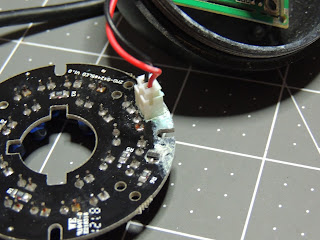







No comments:
Post a Comment