July 5, 2016
I decided to test a couple of the other free antivirus programs. Windows 10 comes with defender but it's pretty basic and just feels like there's something missing. I can't use another anti malware software without defender getting turned off for example. Scanning a system also takes a very long time if you ever want to do this. I just started this scan this morning and it's still going.
It finally finished scanning.
Although I like a very basic unobtrusive but functional anti virus, they all seem to vary from those that basically take over your computer slow it down to a crawl, to the very simple unobtrusive which may also lack a few more features and also not catch everything.
I started with bit defender antivirus free edition because it seem to be the most unobtrusive. So far It seems to work fine and I didn't get the pop ups that other free antivirus programs now come with. This is what this one looks like. The uninstall required a reboot.
Next up was zone alarm which is a program I tried some years back when they started.
Here's the main page.
The free version can be found at the bottom.
It first downloads this small program.
I used the second option here.
And then the real huge file begins to download.
It takes while to download and install.
No need to put an email here.
It opens up this site once you finish the install.
Here's what the program actually looks like. Of course as soon as it got installed the computer was slow to boot and I could barely used it as it.
Antivirus settings.
Then I started the update and that took a while too.
Then the pop ups started about other programs.
And if found this that the free bit defender never found since I guess it's adware and not an actual virus. But, spybot also didn't mention anything about it since I was testing that as well.
It also told me that this program wanted internet access.
Here's the warning about that malware from that program I had downloaded and installed but nothing else including windows defender had caught or mentioned.
It wanted these off before it could continue.
Here's the firewall screen.
And the last tab for identity and data.
The actual malware that was found.
Everything was running extremely slow that I almost gave up trying to capture any more screens as I could barely use the computer with this installed.
A few more options here.
So I finally got to uninstalling it...
Then you get another pop up.
Again, this took a while...
And finally a restart was needed.
Then my screen went black since this thing was so slow and well, I couldn't do a thing about it. It finally rebooted and things came back to like. I then went back and uninstalled bit defender, and put back windows defender and did the scan you saw at the beginning.
In short, many of these antivirus programs seems to be more bloated than anything and want more access to the internet. I prefer the simple program that does it's job without being intrusive and only updates itself like they used to. Yes there's more to it, but windows and all these programs wanted to be connected just seems to really bog things down. I didn't bother testing any more because I have already checked a few and they have been very similar in that they have become very intrusive and full of pop ups. But I just wanted to test something different this time again.
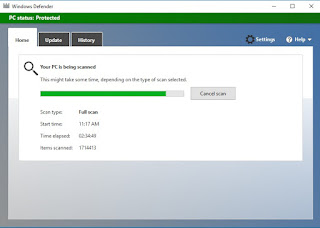









































No comments:
Post a Comment